
¿Por qué mi cámara CCTV solo tiene visión nocturna en blanco y negro?
Si su cámara de CCTV solo muestra video en blanco y negro por la noche, no es el único que tiene esta condición. Esta es una de las preguntas más frecuentes que tienen los usuarios de cámaras de seguridad. Muchas personas invierten en sistemas avanzados. Cámaras de seguridad a todo color o Cámaras CCTV de doble luz, pero a veces se olvidan de habilitar la configuración correcta para Visión nocturna a todo color.
La mayoría de las cámaras tradicionales se basan en visión nocturna infrarroja (IR), que funciona bien en oscuridad total, pero solo produce imágenes en blanco y negro. Si bien esto ayuda a ver formas y movimientos básicos, carece de detalles cruciales como el color de la ropa, los vehículos o las matrículas.
Es por eso que ahora más propietarios de viviendas y empresas eligen Cámaras IP a todo color, Cámaras IP de doble luz, y Cámaras PoE a todo color — todo diseñado para ofrecer una visión clara Visión nocturna a todo color, incluso en entornos muy oscuros.
Por qué la visión nocturna a todo color es importante para la seguridad

Entonces, ¿por qué es importante si su cámara CCTV muestra color durante la noche?
-
Mejor evidencia: El video en color puede capturar los colores de los automóviles, la ropa, el color del cabello u otras características identificativas que las imágenes en blanco y negro no pueden.
-
Disuasión mejorada: La luz blanca visible o los LED cálidos pueden disuadir a los intrusos con mayor eficacia que las luces infrarrojas invisibles.
-
Aplicaciones más amplias: Ya sea que esté protegiendo su entrada, su patio trasero, su almacén o su pequeña tienda, Cámaras de seguridad a todo color Le ayudamos a monitorear con claridad las 24 horas del día, los 7 días de la semana.
-
Protección proactiva: Muchos clientes de Bokysee dicen que se sienten más seguros sabiendo que tienen Cámaras IP a todo color con Visión nocturna con doble luz para salvaguardar su propiedad.
¿Qué es el modo de luz dual en las cámaras de seguridad a todo color?
A Cámara de seguridad con doble luz Combina dos tecnologías de iluminación:
(1) LED infrarrojos (IR) Para visión nocturna clásica: clara pero en blanco y negro.
(2) LED de luz blanca/visible Para imágenes a todo color, incluso en la oscuridad.
Esto significa que tu Cámara IP de doble luz o Cámara CCTV de doble luz Puede funcionar en tres modos:
-
Modo IR: Sólo están encendidos los LED IR; verá imágenes en blanco y negro.
-
Modo de luz blanca: Los LED blancos están siempre encendidos, por lo que su cámara graba a todo color durante toda la noche.
-
Modo de luz dual inteligente: Esta es la opción más eficiente energéticamente y amigable con los vecinos. La cámara permanece en modo infrarrojo, pero cambia automáticamente a luz blanca cuando detecta movimiento humano o de vehículos, lo que le brinda Visión nocturna a todo color Sólo cuando sea necesario.
Muchos de los Bokysee Cámaras PoE a todo color y los modelos inalámbricos vienen con esta función inteligente de luz dual para equilibrar el ahorro de energía, la visión clara y la seguridad.
Cómo habilitar el modo de luz dual en la aplicación
Si tu Cámara IP a todo color o Cámara de seguridad con doble luz de Bokysee Todavía muestra solo imágenes en blanco y negro. Aquí se explica cómo solucionarlo usando el Aplicación SeaEasy:
1. Paso a paso:
1️⃣ Abra la aplicación SeaEasy
Disponible para iOS y Android. Inicia sesión con tu cuenta.
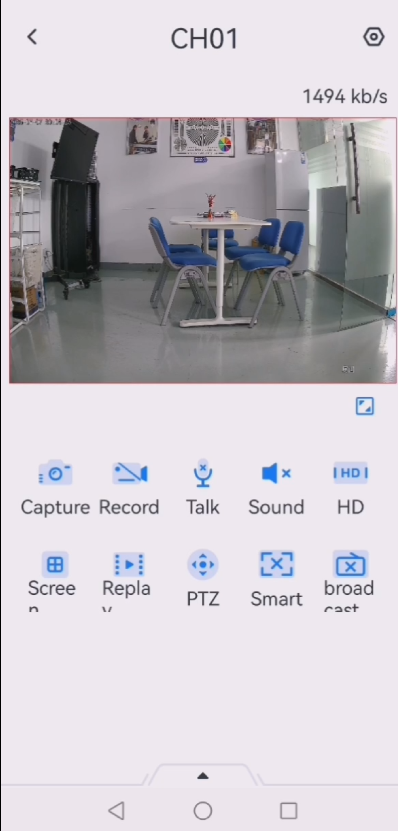
2️⃣ Seleccione su cámara
Elige el Cámara CCTV a todo color desea ajustar desde su lista de dispositivos.
3️⃣ Ir a Configuración
Toque el ícono ⚙️ para ingresar Configuración del canal.
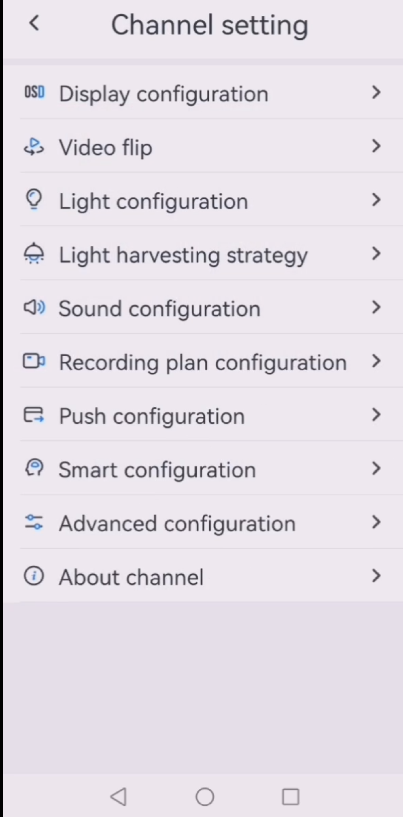
4️⃣ Busque Configuración de luz y luego haga clic en "Tipo de luz"
Busque opciones como Infrarrojo, Luz cálida, o Tipo de luz dual.

5️⃣ Cambiar al modo de luz dual
Seleccionar Modo de luz dual. Depende del modelo de tu cámara.
Elegir Luz dual Para habilitar Visión nocturna a todo color automáticamente cuando se detecta movimiento.
6️⃣ Ajustar la sensibilidad (opcional)
Ajuste la detección de movimiento para que la luz blanca se active según sea necesario.
7️⃣ Guardar cambios
Grifo Ahorrar o Confirmar.

8️⃣ Pruebe la cámara
Regresa a la vista en vivo y pasa junto a tu cámara. La luz blanca debería encenderse y la grabación debería cambiar de blanco y negro a... a todo color.
Paso a paso: Configurar el modo de luz dual en el NVR
1️⃣ Acceder al menú del NVR
Conecte un monitor y un mouse a su NVR, luego inicie sesión con su cuenta de administrador.
2️⃣ Ir a Configuración
En la pantalla principal del NVR, navegue hasta Configuración o Configuración de la cámaraEl nombre exacto puede variar según el modelo de su NVR.
3️⃣ Seleccionar el canal de la cámara
Seleccione el canal específico que está conectado a su Cámara IP de doble luz o Cámara PoE a todo color.
4️⃣ Parámetros de lente abierta
Dentro de la página de configuración de la cámara, busque Parámetros de la lenteEste menú controla configuraciones clave relacionadas con la imagen y el comportamiento de la iluminación de la cámara.
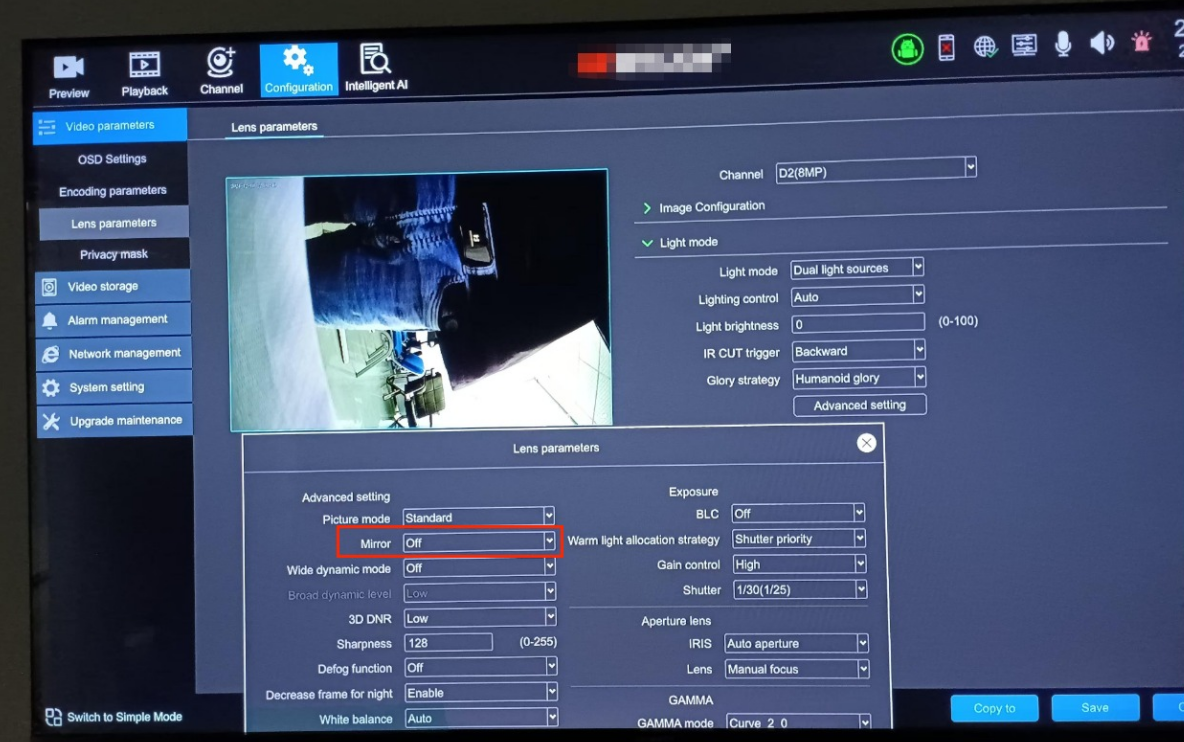
5️⃣ Buscar modo de luz / tipo de luz
Bajo Parámetros de la lente, localizar el Modo claro o Tipo de luz opción.
6️⃣ Establecer en fuentes de luz duales
En el menú desplegable, seleccione Luz dual o Fuentes de luz dualesEsto permite que su cámara cambie de forma inteligente entre el modo IR y el modo de luz blanca para Visión nocturna a todo color.
7️⃣ Guardar y aplicar
Hacer clic Ahorrar o Aplicar Para confirmar los cambios. La cámara usará la nueva configuración del modo de luz mientras esté conectada a este NVR.
Consejos profesionales para la configuración del sistema de cámara de seguridad NVR con luz dual
✅ Configuración del lote: Algunos NVR avanzados le permiten aplicar lo mismo Modo de luz dual Configuración de varios canales a la vez: esto ahorra tiempo cuando tiene varios Cámaras de seguridad con doble luz instalado.
✅ Acceso remoto: Si su NVR admite la administración remota, también puede acceder a estas configuraciones a través de su interfaz web, lo cual resulta conveniente para integradores e instaladores de sistemas.
✅ Sincronizar con la aplicación: Para obtener los mejores resultados, asegúrese de que la configuración de su NVR y la de la aplicación SeaEasy coincidan. Un conflicto de configuraciones podría provocar que la cámara permanezca solo en modo IR.
Añadiendo el Modo de luz dual directamente a través de su Menú de configuración del NVR garantiza que todo su sistema de vigilancia esté optimizado para una imagen clara y Visión nocturna a todo color, 24/7.
Próximo: Combine esta configuración de NVR con los pasos de la aplicación SeaEasy anteriores para aprovechar al máximo su Bokysee Cámaras de seguridad a todo color.
¿Sigues en blanco y negro? ¡Prueba esto!
Si tu Cámara de seguridad a todo color Todavía no cambia a color por la noche, verifique lo siguiente:
✔️ Soporte de modelos: Confirme que su cámara sea compatible Visión nocturna con doble luz o Visión nocturna a todo color —Los modelos más antiguos que solo admiten IR no tendrán LED blancos.
✔️ Obstrucciones: La suciedad, las telarañas o las decoraciones pueden bloquear los sensores de luz o los LED. Mantenga la lente limpia.
✔️ Configuración de energía: Asegúrese de que su Cámara PoE a todo color o la cámara WiFi tiene suficiente energía: los LED blancos consumen más energía que las luces IR solas.
✔️ Configuración de sensibilidad: En áreas muy oscuras, configure una mayor sensibilidad de movimiento para una activación confiable de la luz blanca.
Ejemplo real: Por qué las cámaras IP de doble luz son revolucionarias
Imagínate esto: has instalado un Bokysee Cámara IP de doble luz para vigilar tu patio trasero. Por la noche, tu vieja cámara infrarroja solo mostraba una silueta oscura cuando alguien entraba. Ahora, con Modo de luz dual inteligenteEn cuanto se detecta movimiento, los LED blancos se encienden. La cámara cambia instantáneamente a Visión nocturna a todo color, capturando el color de la chaqueta del visitante, su automóvil e incluso sus zapatos, detalles que podrían ser evidencia crítica.
Es por esto que tanto las empresas como los propietarios de viviendas eligen Cámaras IP a todo color y Cámaras PoE a todo color Para su tranquilidad.
Cómo se compara la tecnología de luz dual de Bokysee con los líderes de la industria
Para ayudar a los clientes a comprender verdaderamente el valor de Visión nocturna a todo colorVale la pena observar cómo algunas de las marcas de cámaras de seguridad más importantes del mundo abordan esta tecnología.
Hikvision —uno de los mayores fabricantes de videovigilancia a nivel mundial— ha popularizado ColorVu Tecnología que combina sensores avanzados y LED blancos adicionales para ofrecer imágenes nítidas y coloridas incluso en la oscuridad más absoluta. De igual manera, Dahua, otra marca de vigilancia de primer nivel, ofrece su reconocida Serie a todo color, que utiliza iluminación dual o luz blanca para lograr Monitoreo de color 24/7.
En Bokysee, nuestros ingenieros se inspiraron en estas soluciones industriales probadas para desarrollar nuestra propia alternativa rentable: el Cámara IP de doble luz Serie. Estas cámaras utilizan LED blancos de alta intensidad combinados con sensores de imagen de alta sensibilidad, logrando Visión nocturna a todo color Rendimiento que se adapta a las necesidades prácticas de la mayoría de los hogares, pequeñas empresas y sitios comerciales, sin el precio más alto de algunos modelos emblemáticos.
Muchos clientes que anteriormente utilizaban modelos estándar de Hikvision o Dahua han cambiado a Bokysee. Cámaras de seguridad con doble luz Llegar capacidades de color completo, mayor flexibilidad y fácil configuración a través de Aplicación SeaEasy y NVR compatibles con ONVIF.
Con la confianza de clientes reales en todo el mundo
Más allá de las especificaciones técnicas, los comentarios del mundo real muestran cómo Bokysee Cámaras IP a todo color Ofrecen resultados confiables en el uso diario.
Muchos propietarios de viviendas y pequeñas empresas destacan que les encanta la Modo de luz dual inteligente, que cambia automáticamente de IR invisible a luz blanca brillante cuando se detecta movimiento, capturando detalles a todo color sin desperdiciar energía.
Esto es lo que compartió uno de nuestros clientes minoristas del Reino Unido:
Cambiamos las cámaras infrarrojas estándar por la serie Dual Light de Bokysee para nuestro estacionamiento y callejón. La nitidez del color es excelente de noche: podemos ver la ropa, los vehículos e incluso las matrículas de las personas con claridad. También ha sido de gran ayuda para nuestras reclamaciones al seguro.
Otro cliente en Oriente Medio añadió:
He instalado cámaras de grandes marcas antes, pero las cámaras IP de doble luz de Bokysee nos ofrecieron la misma visión nocturna a todo color a un precio mucho menor. La aplicación SeaEasy es muy intuitiva y la configuración fue rápida.
Seguimos recopilando comentarios de los usuarios y resultados de pruebas de campo para garantizar que nuestro rendimiento se mantenga en línea con los estándares de cámaras de seguridad líderes en el mundo.
Respaldado por estándares reconocidos y pruebas independientes
Para demostrar aún más credibilidad, Bokysee's Cámaras de seguridad a todo color Se fabrican bajo estrictos procesos de control de calidad. Nuestros modelos Dual Light están diseñados para cumplir con los estándares de la industria, como:
-
ONVIF certificación de interoperabilidad (que garantiza que funcionan sin problemas con Hikvision, Dahua y otros sistemas NVR líderes).
-
CE y RoHS aprobaciones (que cubren seguridad, responsabilidad ambiental y compatibilidad electromagnética).
-
Pruebas de laboratorio de fábrica independientes bajo poca luz y condiciones ambientales variables para verificar el rendimiento, la gama y la durabilidad del color en el mundo real.
Nuestros ingenieros estudian activamente los documentos técnicos y los estudios de casos publicados por Asociación de la Industria de Seguridad (SIA), Comités técnicos de ONVIFy fabricantes de confianza para seguir mejorando nuestros diseños.
Una alternativa confiable a las cámaras IP de doble luz de las grandes marcas
Al alinear nuestro desarrollo de productos con los líderes de la industria global y mantener certificaciones independientes, Bokysee ofrece una alternativa sólida y asequible para cualquiera que busque Visión nocturna a todo color sin sacrificar el rendimiento ni la compatibilidad.
📌 Ya sea que sea un usuario doméstico, propietario de una pequeña empresa o integrador de sistemas de seguridad, la serie Dual Light de Bokysee lo ayuda a ver la imagen completa, en colores vivos, y mantiene su propiedad protegida con tecnología en la que confían clientes reales en todo el mundo.
👉 Próximo paso:
Explora nuestro Cámaras IP de doble luz Hoy mismo, o comuníquese para una consulta gratuita para ver cómo Bokysee puede ayudarlo a cambiar de un sistema de infrarrojos básico a uno confiable y nítido. Seguridad a todo color — día y noche.
Consejos para la mejor visión nocturna a todo color
✅ Posicionarse sabiamente: Evite apuntar directamente a las farolas o a los espejos para reducir el deslumbramiento.
✅ Limpiar regularmente: El polvo y la suciedad en la lente o en las cubiertas de la luz pueden reducir el brillo.
✅ Utilice el modo inteligente: Smart Dual Light le permite mantenerse amigable con sus vecinos al encender la luz blanca solo cuando es necesario.
✅ Comprobar la fuente de alimentación: Para cámaras solares o de batería, confirme que tiene suficiente capacidad para manejar el consumo de energía adicional de los LED blancos.
Preguntas frecuentes
P: ¿El uso de visión nocturna a todo color cuesta más electricidad?
R: Sí, los LED blancos consumen más energía que los LED IR. Por eso... Modo de luz dual inteligente Ayuda a ahorrar energía al cambiar a color completo solo cuando se detecta movimiento.
P: ¿Puedo mantener los LED blancos encendidos toda la noche?
A: ¡Sí! Muchos Bokysee Cámaras PoE a todo color y Cámaras IP a todo color Le permite elegir el modo de luz blanca para un color completo continuo.
P: ¿Las cámaras de seguridad con luz dual funcionarán con niebla o lluvia?
R: La luz blanca suele funcionar mejor que la infrarroja en condiciones de niebla, lo que ayuda a que la cámara capture detalles de color más claros en condiciones climáticas adversas.
P: ¿Las luces blancas brillantes molestarán a mis vecinos?
R: Si su cámara está orientada hacia una calle o un espacio compartido, el modo inteligente es el mejor: equilibra una visión clara con una contaminación lumínica mínima.
🔗 Conclusión: Actualice a la seguridad inteligente a todo color
No te conformes con imágenes nocturnas en blanco y negro cuando puedes tener una experiencia real. Visión nocturna a todo color con Bokysee Cámaras CCTV de doble luzCon la aplicación SeaEasy, cambiar al modo inteligente solo requiere unos pocos toques.
Para obtener los mejores resultados:
✅ Limpia la lente de tu cámara regularmente
✅ Ajustar la sensibilidad de detección de movimiento
✅ Elija el modo de luz dual inteligente para ahorrar energía y ser amigable con el vecindario
Con Bokysee Cámaras de seguridad a todo colorProtege lo que importa, día y noche, con colores vivos.
¿Necesita ayuda para elegir el modelo correcto o configurar su... Cámara IP de doble luzNuestro equipo de soporte está aquí para usted.
📣 Próximas lecturas recomendadas
👉 Las 10 mejores marcas de cámaras CCTV del mundo
👉 Cómo conectar una cámara de seguridad a tu teléfono sin WiFi
Cámaras IP a todo color con energía solar: la guía definitiva







