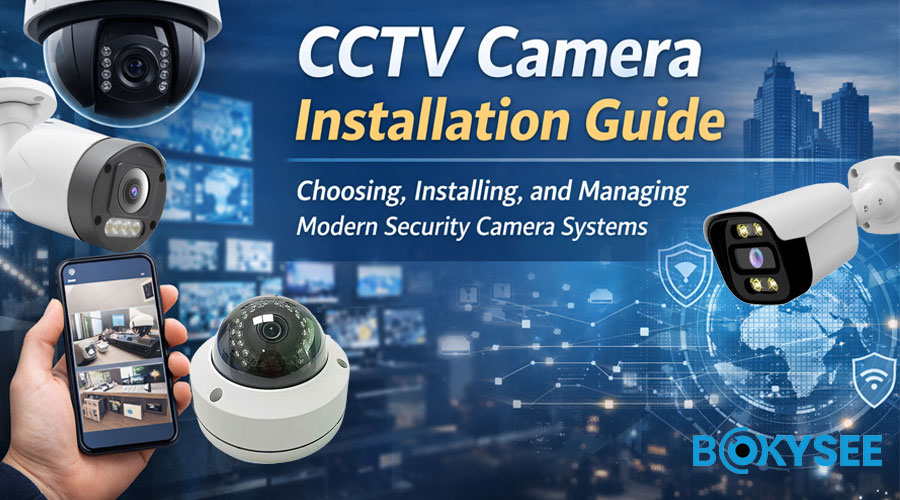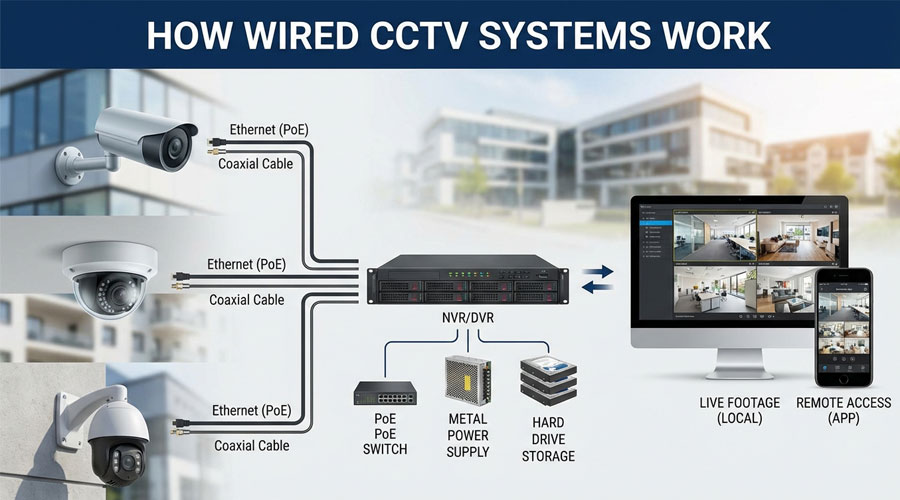The growing need for surveillance has amplified the demand for solutions in areas without Wi-Fi access. Remote locations, construction sites, and temporary setups often encounter connectivity challenges. Security cameras, including advanced CCTV cameras, provide effective monitoring options in such scenarios. Whether through 4G LTE technology or wired CCTV cameras, these systems ensure reliable surveillance without relying on internet connections. Many modern models feature local storage or utilize cellular networks to maintain functionality. These innovations underscore the critical role of adaptable security camera solutions in meeting the needs of diverse environments.
Understanding Non-Wi-Fi CCTV Security Camera Connections

Why Opt for Non-Wi-Fi Security Cameras?
Benefits of non-Wi-Fi setups
Non-Wi-Fi security cameras provide reliable surveillance in areas without internet access. Remote locations, such as farms or construction sites, benefit from these systems. Cellular networks or wired connections ensure uninterrupted monitoring. Non-Wi-Fi setups eliminate dependency on unstable or unavailable Wi-Fi signals. Many models offer local storage for secure data retention.
Challenges and limitations to consider
Non-Wi-Fi security cameras often require additional equipment or services. Cellular cameras need active data plans for operation. Wired systems demand proper cable management and installation tools. Limited range or higher costs may restrict some users. Compatibility with specific devices must be verified before purchase.
Key Features of Security Cameras for Non-Wi-Fi Use
Compatibility with smartphones
Smartphone compatibility ensures seamless access to camera feeds. Many models support apps for live viewing and playback. QR code scanning simplifies the setup process. Cellular cameras enable remote control through mobile devices. Wired systems also connect directly to phones via USB or Ethernet.
Connectivity options (e.g., SIM card, cable, 4G)
Non-Wi-Fi cameras offer diverse connectivity options for flexibility. SIM card-enabled cameras operate on cellular networks like 3G or 4G. 4G LTE security cameras provide live alerts and video streaming without Wi-Fi. Wired options use USB or Ethernet cables for direct connections. Some models combine multiple methods for enhanced versatility.
Connecting Home Security Cameras Using a SIM Card

How SIM Card Home Security Cameras System Work
Explanation of cellular data usage
SIM card security cameras utilize cellular networks to transmit data. These cameras rely on 3G, 4G, or LTE technology for connectivity. Cellular data allows real-time video streaming and notifications without Wi-Fi. Surveillance remains uninterrupted in remote areas with stable network coverage. Local storage ensures footage retention even during temporary signal loss.
Steps to set up a SIM card in a security camera
-
Insert the SIM card into the designated slot on the camera.
-
Power on the camera and ensure proper activation of the SIM card.
-
Download the compatible app for the camera on a smartphone.
-
Create an account and scan the QR code provided by the camera.
-
Configure the camera settings through the app for optimal performance.
Recommended SIM Card Wired CCTV Security Cameras
Bokysee SIM-enabled cameras
Bokysee SIM-enabled cameras offer advanced features for seamless surveillance. These cameras support 4K resolution for clear video quality. AI detection enhances motion tracking and reduces false alerts. Durable designs ensure weather resistance for outdoor use. Compatibility with major NVR systems adds versatility for various setups.
Other reliable brands
Other brands also provide dependable SIM-enabled security cameras. ZOSI cameras allow remote monitoring of barns or farms. These cameras ensure continuous surveillance without Wi-Fi. Many models feature user-friendly apps for smartphone integration. High-quality designs cater to both urban and rural environments.
Pros and Cons of SIM Card Surveillance Cameras
Advantages of mobility and flexibility
SIM card security cameras enable surveillance in areas without internet access. Cellular networks provide wide coverage for remote locations. Mobile apps allow users to monitor activities from anywhere. Local storage ensures secure data retention without external devices. Compact designs simplify installation and relocation.
Limitations, such as data costs
SIM card cameras require active data plans for operation. Monthly expenses increase with higher data consumption. Network coverage may vary in isolated regions. Initial setup involves additional steps compared to Wi-Fi cameras. Compatibility with specific carriers must be verified before purchase.
Establishing a Direct Cable Security Camera System Connection
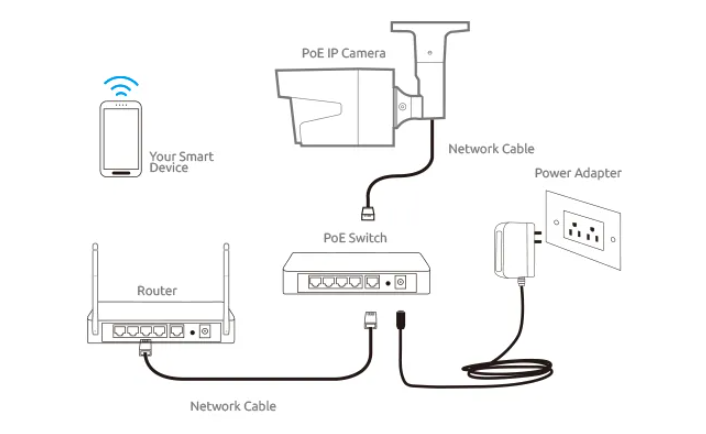
Setting Up a Wired CCTV Camera Connection
Required tools and cables
A wired connection for security cameras requires specific tools and cables. Ethernet cables or USB cables are essential for transmitting data. Power adapters ensure a consistent energy supply to the system. A compatible smartphone or monitor helps in configuring the setup. Tools like cable clips and testers assist in installation and troubleshooting.
Step-by-step guide to connecting via cable
-
Select a security camera model with wired connectivity options.
-
Gather the required cables and tools for installation.
-
Connect the camera to a power source using a compatible adapter.
-
Attach the Ethernet or USB cable to the camera and the phone or monitor.
-
Open the camera’s app or software to configure settings.
-
Test the connection to confirm proper functionality.
Best Practices for Wired Security Camera Connections
Ensuring compatibility between devices
Device compatibility ensures smooth operation of wired security systems. Verify that the camera supports the selected cable type. Check the smartphone or monitor for compatibility with the camera software. Use high-quality cables to avoid signal disruptions. Confirm that the power adapter matches the camera’s voltage requirements.
Maintaining cable durability
Durable cables extend the lifespan of wired security setups. Protect cables from physical damage by using cable clips. Avoid bending or twisting cables during installation. Inspect cables regularly for wear or damage. Replace faulty cables immediately to maintain stable performance.
Pros and Cons of Direct Cable Connections Home Security System
Benefits of stable and secure connections
Wired connections provide uninterrupted surveillance for security cameras. Ethernet cables offer a stable data transmission without interference. Direct power sources eliminate the need for battery replacements. High-quality video streaming enhances the effectiveness of CCTV cameras. Wired setups reduce risks associated with wireless signal conflicts.
Drawbacks, such as limited range
Wired connections restrict the placement of security cameras. Cable length limits the distance between the camera and the monitor. Installation requires additional effort compared to wireless systems. Physical cables may clutter the setup if not managed properly. Maintenance involves regular checks for potential damage or wear.
Exploring 4G Cellular Security Cameras

What Are 4G Cellular Security Cameras?
Overview of 4G technology in security cameras
4G cellular security cameras use advanced mobile networks for data transmission. The cameras connect to 4G LTE technology for real-time video streaming and alerts. Cellular connectivity ensures reliable performance in remote or Wi-Fi-limited areas. Many models include features like motion detection, night vision, and wide-angle lenses. Solar panels or batteries often power these cameras, making them ideal for outdoor use.
How they differ from Wi-Fi cameras
4G cellular cameras operate independently of traditional internet connections. Wi-Fi cameras rely on local networks for functionality, while 4G cameras use cellular data. Cellular cameras provide greater flexibility in placement due to wireless operation. Wi-Fi cameras often face limitations in areas with unstable or unavailable internet. Cellular cameras ensure uninterrupted surveillance through consistent mobile network coverage.
Setting Up a 4G Cellular Security Camera
Activation of 4G service
Activating 4G service involves obtaining a compatible SIM card with a data plan. Insert the SIM card into the designated slot on the camera. Power on the camera to confirm proper activation of the cellular service. Some cameras require scanning a QR code through an app for setup. Ensure that the data plan supports the required bandwidth for video streaming.
Pairing the camera with your phone
Pairing the camera with a smartphone requires downloading the corresponding app. Open the app and create an account to access the camera's interface. Use the app to scan the QR code provided by the camera for linking. Configure the camera settings, including motion detection and recording preferences. Test the connection to verify smooth operation between the camera and the phone.
Recommended 4G Cellular Security Cameras
Bokysee 4G cellular cameras
Bokysee 4G cellular cameras deliver high-quality surveillance with innovative features. These cameras support 4K resolution for crystal-clear video footage. AI detection enhances motion tracking and reduces false alarms. Durable designs ensure weather resistance for challenging outdoor environments. Compatibility with major NVR systems makes these cameras versatile for various setups.
Other top-rated 4G cameras
Other brands offer reliable 4G cellular cameras for diverse security needs. Many options include wide-angle lenses for broader coverage and night vision for low-light conditions. Some models feature cloud storage for secure data retention. Battery-powered designs simplify installation in remote locations. High-quality builds cater to both residential and commercial applications.
Pros and Cons of 4G Cellular Security Cameras
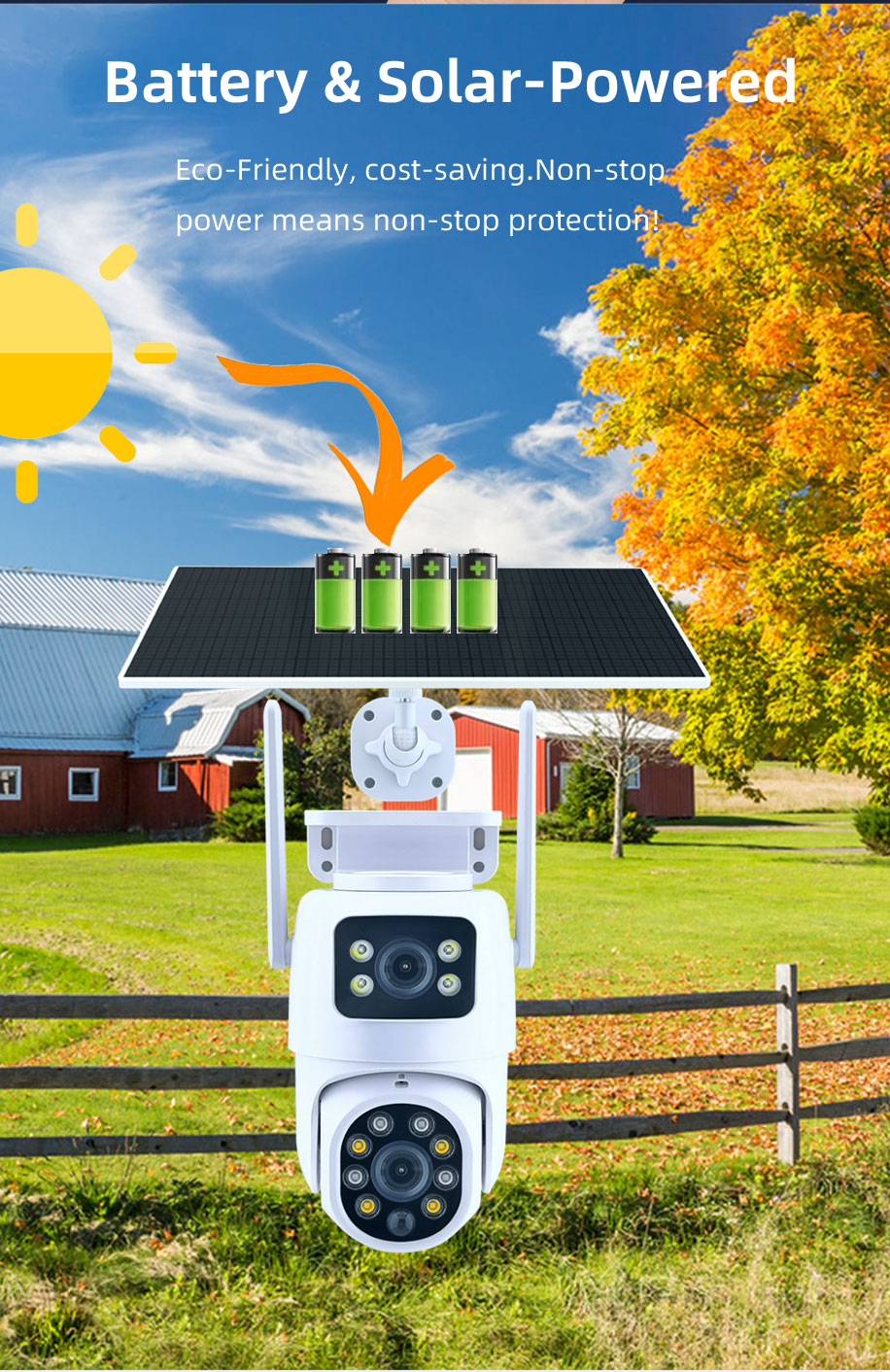
Advantages of wide coverage
4G cellular security cameras provide extensive coverage in remote areas. Cellular networks ensure continuous monitoring without relying on Wi-Fi. Wide-angle lenses capture larger areas for enhanced surveillance. Motion detection features improve the accuracy of alerts. Night vision technology ensures visibility during low-light conditions. Battery-powered designs allow flexible placement in outdoor locations. Solar panels offer an eco-friendly power solution for uninterrupted operation. Cloud storage options secure video footage for future access.
Potential downsides, such as subscription fees
4G cellular security cameras require active data plans for operation. Subscription fees increase costs for long-term use. Data consumption rises with high-resolution video streaming. Limited network coverage affects performance in isolated regions. Initial setup involves purchasing compatible SIM cards. Battery replacements or solar panel maintenance adds to expenses. Advanced features like cloud storage often come with additional charges. Compatibility with specific carriers limits flexibility for some users.
Alternative Methods for Non-Wi-Fi Security Camera Connections

Using Hotspots for Temporary Connectivity
Setting up a mobile hotspot
A mobile hotspot provides an effective temporary solution for connecting security cameras. Activating the hotspot feature on a smartphone creates a wireless network. Configuring the hotspot settings ensures compatibility with the security camera. Selecting a data plan with sufficient bandwidth supports live video streaming. Testing the connection confirms the functionality of the setup.
Connecting the camera to the hotspot
Connecting a security camera to a mobile hotspot involves precise steps. Accessing the camera’s settings menu allows network configuration. Scanning for available networks identifies the active hotspot. Entering the hotspot credentials establishes the connection. Verifying the link ensures smooth data transmission for monitoring purposes. Maintaining the hotspot’s power source prevents disruptions during use.
Offline Recording and Playback
How offline recording works
Offline recording enables security cameras to function without internet access. Built-in memory cards store video footage directly within the camera. Continuous or motion-triggered recording captures essential events. Local storage ensures data retention during connectivity issues. Retrieving footage becomes possible through physical access to the camera.
Accessing footage without live streaming
Accessing recorded footage involves straightforward procedures. Removing the memory card from the security camera allows data transfer. Inserting the card into a compatible device enables playback. Dedicated apps or software simplify viewing and organizing recordings. Exporting critical clips ensures secure backup for future reference. Offline recording provides reliable surveillance for remote locations.
Solar-Powered Security Cameras with Local Storage
Benefits of solar-powered setups
Solar-powered security cameras offer sustainable solutions for non-Wi-Fi environments. Integrated solar panels provide continuous energy for uninterrupted operation. Battery backups ensure functionality during low sunlight conditions. Local storage eliminates the need for external devices or internet connections. Weather-resistant designs enhance durability in outdoor settings.
Examples of cameras with local storage
Many solar-powered security cameras include advanced features for efficiency. Bokysee cameras combine 4K resolution with local storage for high-quality footage. AI detection reduces false alarms and improves motion tracking accuracy. Durable builds withstand harsh weather conditions for long-term use. Compatibility with major NVR systems ensures versatile integration for various setups.
Troubleshooting Common Security Camera Issues
Resolving Connectivity Problems
Diagnosing SIM card or 4G issues
Connectivity problems often arise in security cameras using SIM cards or 4G networks. Inspect the SIM card for proper insertion into the camera slot. Verify that the data plan is active and supports sufficient bandwidth for video streaming. Check the mobile network coverage in the camera's location to ensure stable connectivity. Restart the camera to refresh the connection if issues persist. Update the camera’s firmware through the app to resolve potential software glitches.
Resolving cable connection errors
Cable connection errors can disrupt the functionality of wired CCTV cameras. Examine the cables for physical damage, such as fraying or cuts. Ensure that the cables are securely connected to both the camera and the phone or monitor. Use high-quality cables compatible with the camera model to avoid signal loss. Test the power adapter to confirm a consistent energy supply. Replace damaged cables immediately to maintain stable performance.
Addressing Camera Compatibility Issues
Ensuring your phone supports the camera
Compatibility between the security camera and the smartphone is crucial for seamless operation. Confirm that the camera app is available for the smartphone’s operating system. Check the phone’s specifications to ensure support for the camera’s features, such as resolution or connectivity type. Download the latest version of the app to avoid compatibility issues. Use a smartphone with sufficient storage and processing power for smooth app performance.
Updating firmware or software
Outdated firmware or software can cause compatibility problems in security cameras. Access the camera’s settings menu through the app to check for updates. Download and install the latest firmware version provided by the manufacturer. Restart the camera after updating to apply the changes effectively. Regular updates improve compatibility and enhance the camera’s overall functionality.
Managing Power Supply Challenges
Maintaining battery life for 4G cameras
Battery-powered 4G cameras require efficient power management for continuous operation. Use cameras with built-in solar panels, such as eufy Security Cameras, to extend battery life. Position the camera in an area with sufficient sunlight for optimal charging. Monitor the battery level regularly through the app to prevent unexpected shutdowns. Reduce unnecessary features, like continuous live streaming, to conserve power.
Using backup power sources
Backup power sources provide reliable solutions for maintaining the functionality of security cameras. Solar-powered options, like Vosker Security Cameras, offer sustainable energy for outdoor setups. Portable power banks serve as temporary backups during outages. Hardwired cameras with direct power connections eliminate the need for frequent battery replacements. Choose durable and weather-resistant designs for outdoor environments to ensure uninterrupted surveillance.
Tips for Selecting the Right Security Camera
Assessing Your Environment
Urban vs. Remote Locations
Urban areas often require security cameras with advanced features. High-resolution models capture detailed footage in crowded spaces. Cameras with AI detection reduce false alarms caused by frequent motion. Weather-resistant designs protect outdoor cameras from harsh conditions. Compact models blend seamlessly into urban environments.
Remote locations demand durable and self-sufficient security solutions. Solar-powered cameras ensure continuous operation without external power sources. Models with local storage maintain functionality during connectivity issues. Wide-angle lenses provide broader coverage for large, open spaces. Bokysee offers reliable options for both urban and remote needs.
Temporary vs. Permanent Setups
Temporary setups benefit from portable and easy-to-install cameras. Battery-powered models simplify placement and relocation. Wireless connectivity eliminates the need for extensive wiring. Cameras with built-in memory cards store footage securely on-site. Compact designs suit short-term surveillance requirements.
Permanent setups require robust and long-lasting security systems. Wired connections provide stable and uninterrupted monitoring. High-quality materials ensure resistance to wear and environmental factors. Compatibility with NVR systems supports scalable surveillance networks. Bokysee CCTV cameras deliver dependable solutions for permanent installations.
Budget Considerations for Security Cameras
Cost of Devices and Accessories
High-quality security cameras vary in price based on features and specifications. Advanced models with 4K resolution and AI detection often cost more. Accessories like cables, mounts, and adapters add to the overall expense. Durable materials and weather-resistant designs justify higher initial investments. Bokysee provides cost-effective options without compromising quality.
Ongoing Expenses, Such as Data Plans
Ongoing costs impact the total expenditure of security systems. SIM-enabled cameras require active data plans for cellular connectivity. Subscription fees for cloud storage increase operational expenses. Battery-powered models involve periodic replacements or maintenance. Wired setups reduce recurring costs but demand proper installation. Evaluating these factors helps in managing long-term budgets effectively.
Evaluating Product Features
Importance of Durability and Weather Resistance
Durable cameras withstand physical wear and environmental challenges. Weather-resistant designs protect outdoor cameras from rain, dust, and extreme temperatures. High-quality materials enhance the lifespan of surveillance systems. Bokysee offers robust models suitable for harsh conditions. Reliable performance ensures consistent monitoring over time.
User-Friendly Interfaces and Apps
User-friendly interfaces simplify the operation of security cameras. Intuitive apps enable quick access to live feeds and recorded footage. QR code scanning accelerates the setup process for new devices. Customizable settings allow users to tailor surveillance preferences. Bokysee cameras feature seamless smartphone integration for enhanced usability.
Connecting a security camera to a phone without Wi-Fi involves multiple methods. Options include SIM-enabled cameras, direct cable connections, and 4G cellular cameras. Each method suits specific needs, such as remote locations or temporary setups. Bokysee provides reliable solutions with features like 4K resolution and AI detection. Durable designs ensure long-term performance in challenging environments. Mid-range options around $100 balance affordability and functionality. High-end models, like the Arlo Pro 4, offer advanced features for comprehensive surveillance. Explore Bokysee and other brands to find the best fit for your security requirements.
See Also
Boost Your Home Security Using POE Camera Technology
Benefits of Selecting a 4G Solar Camera for Security
Effortless Home Security Improvements with Tuya Smart Camera
Top Wireless Security Cameras to Consider in 2024
Understanding the Functionality of Solar-Powered Security Cameras