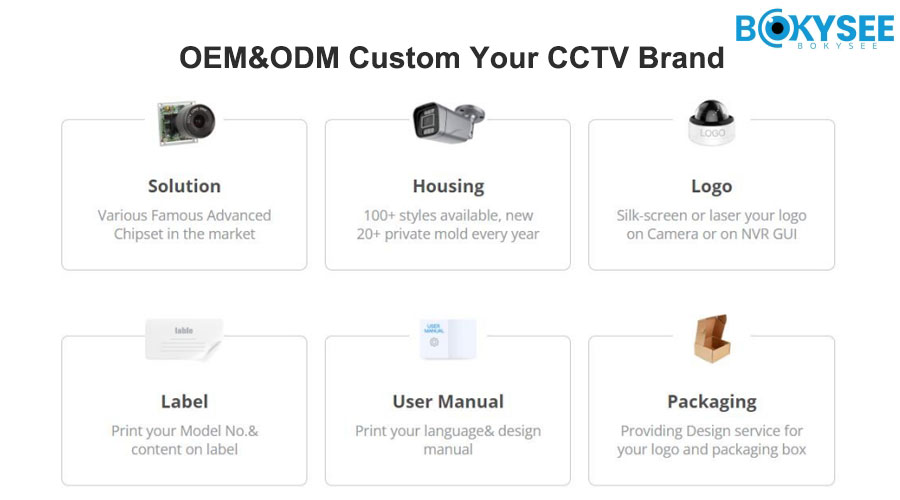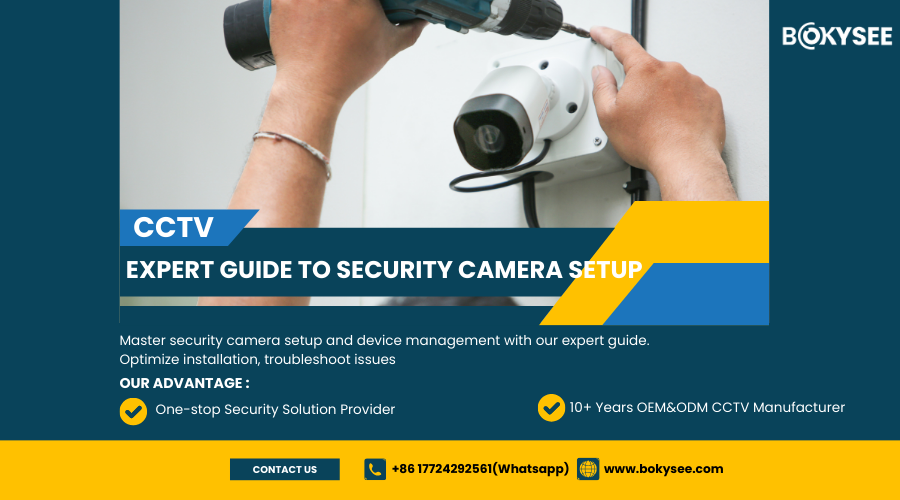In the era of smart surveillance, 4G Solar Cameras have become a highly practical choice for outdoor projects without fixed network wiring. Unlike traditional WiFi cameras, a 4G solar camera is powered by renewable energy and transmits video via mobile data. This makes it ideal for remote sites, farms, construction projects, or any outdoor location with limited infrastructure.
At Bokysee, we manufacture advanced 4G solar security cameras such as the Solar Powered Wireless Outdoor PTZ Security Camera with AI Detection. Below, we’ll guide you step-by-step on how to connect a 4G solar camera to your mobile phone and ensure your installation goes smoothly.
How to Connect a 4G Solar Security Camera
Step 1: Preparation Before Installation
✅ Insert the SIM Card
Your 4G Solar Camera relies on mobile data for connectivity. Use a Nano-SIM card (or cut a standard SIM to Nano size) and make sure the SIM card has an active data plan. Follow the arrow direction on the camera’s SIM slot to insert the card correctly.
💡 Tip: If your installation needs local storage, insert a Class 10 or higher microSD card (recommended capacity: 8GB–128GB). This allows video footage to be saved locally even if the 4G network is temporarily down.
✅ Connect Power and Ensure Solar Panel Placement
While your camera is primarily solar-powered, the initial setup often needs full power. For PTZ models like Bokysee’s, we recommend connecting the camera to a 12V/1.5A adapter during setup. For permanent installation, position the solar panel in direct sunlight for maximum charging efficiency.
Step 2: Download & Configure the Mobile App
Most 4G solar cameras work with a dedicated app. Bokysee cameras support popular apps like Tuya, box, iCSee, or a customized OEM version for bulk orders.
✅ Download the Official App
Go to your smartphone’s app store (Google Play or Apple App Store) and download the recommended app for your camera model.
✅ Register and Log In
Sign up using your mobile number or email address, then log in.
✅ Add the Camera
Open the app, tap the ‘+’ icon or ‘Add Device’, and select ‘4G Camera’ as the device type.
✅ Scan the QR Code or Enter the Serial Number
Scan the QR code on your camera body or manually enter the device’s unique ID/IMEI number.
✅ Bind the IoT SIM Card (If Required)
Some IoT SIM cards need to be bound to the camera’s IMEI code. You can find this via the device’s web management interface.
Step 3: Test and Configure Functions
After pairing, you’re ready to check whether the connection works:
✅ View Live Video
In the app device list, tap your camera icon to view the live stream. Check image quality and signal stability.
✅ Adjust Smart Features
Use the app to activate smart functions such as AI motion tracking, two-way audio, spotlight alarms, or custom alert zones — all features that Bokysee’s 4G Solar Cameras fully support.
✅ Mount the Camera in Its Final Location
Once testing is complete, fix the camera in the desired outdoor location — e.g., building entrance, construction site, or remote farmland.
Step 4:Best Practices and Troubleshooting
📶 Ensure Stable Network Coverage
Place your camera where the 4G signal is strong. Weak mobile signals can cause video delays or connection drops.
🔒 Secure Your Account
For security, change the default password immediately. Use a strong password that includes uppercase, lowercase, numbers, and special characters.
👨👩👧👦 Share Access Safely
If you need to grant family members or team members access, use the app’s ‘Share Device’ function. Never share your main account password.
🔄 Troubleshoot Connection Issues
If the camera cannot connect:
-
Reboot the device and check the SIM card placement.
-
Make sure your SIM card has sufficient data balance.
-
Confirm APN settings if required by your mobile network provider.
Why Choose Bokysee’s 4G Solar Cameras?
Bokysee’s Solar Powered Wireless Outdoor PTZ Security Camera with AI Detection is designed for installers and distributors who demand stable, all-weather performance.
Key Benefits:
-
True Wire-Free Deployment — No wiring needed.
-
Smart AI Detection — Human/vehicle detection for fewer false alarms.
-
PTZ Control — Remote pan, tilt, and zoom for flexible coverage.
-
Solar & Battery Powered — Continuous operation even in power outages.
-
Easy Integration — Supports OEM software customization for large projects.
Final Thoughts
The process to connect a 4G Solar Camera to your mobile phone is straightforward but requires careful preparation to ensure stable operation and long-term reliability. Whether you are a distributor expanding your product portfolio or an engineering contractor deploying cameras on-site, knowing these steps helps you provide better support to your clients.
If you’re planning to bulk-purchase high-quality 4G Solar Cameras for your business or projects, Bokysee can provide you with reliable hardware, OEM branding options, and full after-sales support.
📞 Contact us today to learn more or request a quote for your next project: www.bokysee.com
See Also
Top Reasons Bokysee’s Solar 4G Camera Excels Off-Grid
Benefits Of Using A 4G Solar Camera For Home Safety
Advantages Of 4G Solar Floodlight PTZ Cameras For Security
Understanding The Functionality Of Solar Powered Security Cameras